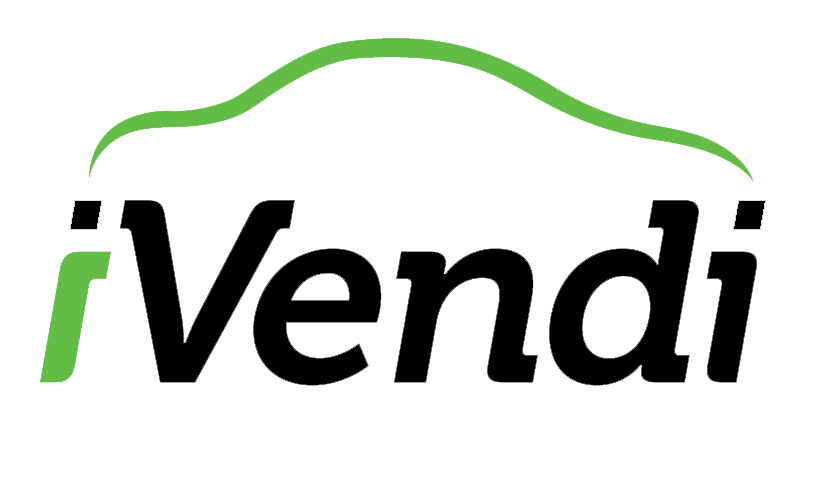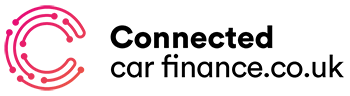Ok, it's easy! Many customers who have just signed up have asked us for training over the last few years on how to enter their vehicle stock to the system. We simply say, login and take a look, you can't break it so have a play! Within 30 minutes we usually get a phone call or an email saying how easy it is to use even for someone who doesn't know much about computers.
Getting your vehicle stocklist into the system is really fast and simple. Either enter the vehicle's registration mark to the the system and the vehicle details will appear. Simply add your price, description and images. If you are using the DMS you can also add your purchase price and any costs associated against the vehicle.
You can add YouTube video code for each car including many other options depending upon which package you choose.
Again, depending upon the actual website design you choose will depict what options you see in your admin panel.
That's it, once you have ticked the relevant boxes you have then entered your first car to the system and it can be seen immediately if you have set its status to On Forecourt.
This is where our system is special. Upload your images all at once using our built in "Bulk Upload Facility". When the images have uploaded, you have the ability to rotate them and even re-order them by simply dragging and dropping them on top of each other, it's that simple! If you feed Car Dealer 5 from the Autotrader Connect platform everything is pulled from Dealer Portal in an instant.
Easy! You go to your Settings area and it's all in there!
Front page content, opening times, phone numbers, email addresses, address and even map links and the like.
Go to Your Pages, edit index.php and you can change the metatags in here.
Go to Your Pages, Add a page.
Choose a filename, add the metatags for the page (unsure what metatags are? Call 01902 203333 and we can set this up for you).
Next add the page header e.g. Latest Offers Page.
Now in the large text area you can add all the content that you want.
Finally, choose an image for the page that will appear in the page.
System files are created by Car Dealer 5 as they are included in every installation. You cannot remove system files however you do not have to use all of them. System files that you do not have to use are finance.php, about.php, requestcarform.php and sitemap.php for example.
Firstly, decide which pages you want to display by checking the tick boxes. Next you must label each menu option - this is what appears on the menu on your website.
When you submit these details you will be able to manually change the order of each item in the top and mid menu.